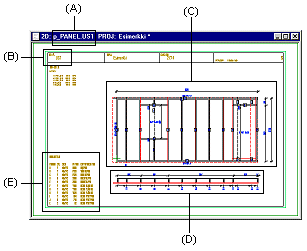
|
Framer |
The pieces in the wall panel drawing and their layout on the sheet are customer-specific. Typically, a panel drawing shows the panel's framing, internal and external sheathing and piece list. The example figure below displays the following:
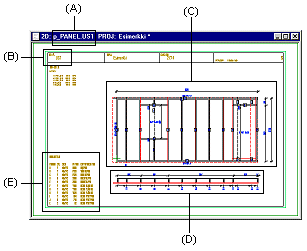
You can change the representation of the panel drawing by
choosing to display the appropriate layer groups by using the
function ![]() Layers >
Layers > ![]() Select Layers from List. Layers affecting the panel drawings
include, among others, the following:
Select Layers from List. Layers affecting the panel drawings
include, among others, the following:
You can add following markings to the drawing, for example:
![]() Viewing Direction of
a Wall Panel
Viewing Direction of
a Wall Panel
![]() Alignment and Position of an Opening
Label in a Wall Panel Drawing
Alignment and Position of an Opening
Label in a Wall Panel Drawing
![]() Layers to be Mirrored in a Wall Panel
Drawing
Layers to be Mirrored in a Wall Panel
Drawing
![]() Editing a Panel Drawing
Editing a Panel Drawing
![]() Opening a Panel Drawing
Opening a Panel Drawing
![]() Wall Panels
Wall Panels
| Converted from CHM to HTML with chm2web Pro 2.85 (unicode) |