Layers to be Mirrored in a Wall Panel Drawing
You can mirror the entire building with the  General Object Functions >
General Object Functions >  Mirror
Everything function. If you have already created wall panel
drawings, they will be recreated during the mirroring.
Mirror
Everything function. If you have already created wall panel
drawings, they will be recreated during the mirroring.
You can separately define the layers whose lines, texts and
macros will be mirrored together with the wall panel drawing. Using
this function requires that the wall panel settings be edited.
Editing the settings is the system administrator’s task.
- Select
 System Settings > Wall Panels >
Automatic Execution.
System Settings > Wall Panels >
Automatic Execution.
- Find the keyword PANELREVINCLLAY.
- In the Data field, enter the numbers of the layers on
which the lines, texts and macros you wish to mirror in the wall
panel drawing, together with the building, are located. Use a comma
as the separator. For example:
- 164, 165 - Electrical symbols
- 166, 167 - Heating, plumbing and ventilation symbols
- Confirm by clicking OK.
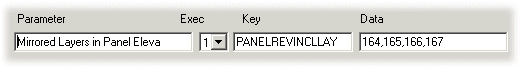
 Note
Note
- This function is not suited to macros which are copied on layer
-1 in the wall panel drawing (e.g. doors, windows, furnishings).
You can mirror such macros by adding the keyword accessories_level
into the WALLS keyword group. You can define the layer to which the
macros will be moved during mirroring, with this keyword. For
example
accessories_level= 254
- You can deactivate this feature by selecting 0 in the
Exec list.
- The program will save the changes made in a user-specific
database. If the database is not found in the Custom folder, it is
first copied from the System folder. Confirm the copying by
clicking Yes in the message box.
- Save the project after mirroring to make sure that the floor
plan and the wall panel drawings match each other.
- System Settings is available on the toolbar only if you
are a system administrator.
 Mirroring
All Objects
Mirroring
All Objects
 Generating Panel Drawings
Generating Panel Drawings
 Opening a Panel Drawing
Opening a Panel Drawing
 Adding Macro Components to a Panel
Drawing
Adding Macro Components to a Panel
Drawing
 Editing
Keywords
Editing
Keywords
![]() General Object Functions >
General Object Functions > ![]() Mirror
Everything function. If you have already created wall panel
drawings, they will be recreated during the mirroring.
Mirror
Everything function. If you have already created wall panel
drawings, they will be recreated during the mirroring.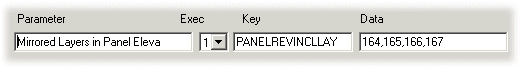
![]() Mirroring
All Objects
Mirroring
All Objects![]() Generating Panel Drawings
Generating Panel Drawings![]() Opening a Panel Drawing
Opening a Panel Drawing![]() Adding Macro Components to a Panel
Drawing
Adding Macro Components to a Panel
Drawing![]() Editing
Keywords
Editing
Keywords