Adding Macro Components to a Panel Drawing
The geometry of macro components can be made visible in a wall
panel drawing. Using this function requires that the wall panel
settings be edited. Editing the settings is the system
administrator’s task.
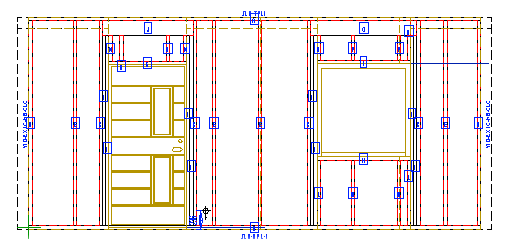
- Select
 System Settings > Wall Panels >
Automatic Execution.
System Settings > Wall Panels >
Automatic Execution.
- Find the keyword ACCESSORIES. If the keyword is not found, you
can add it to the database as follows:
- Add a new row to the database or copy an existing row.
- Enter, for example, the following in the Description
field:
Adding Macro Components to a Panel
Drawing
- Select value 1 from the Exec list.
- Enter the following in the Keyword field:
ACCESSORIES
- In the Data field, enter the type numbers of the macro
components you wish to add to the wall panel drawing. Use a comma
as the separator. For example:
- 301 - Window
- 302 - Exterior door
- 308 - Interior door
- Confirm by clicking OK.

 Note
Note
- If the macro components are not visible in the wall panel
drawing, set all layers visible with the
 Layers >
Layers >  All Layers function.
All Layers function.
- You can deactivate this feature by selecting 0 in the
Exec list.
- The program will save the changes made in a user-specific
database. If the database is not found in the Custom folder, it is
first copied from the System folder. Confirm the copying by
clicking Yes in the message box.
- System Settings is only available on the toolbar if you
are a system administrator.
 Information
Displayed in the Wall Panel Drawing
Information
Displayed in the Wall Panel Drawing
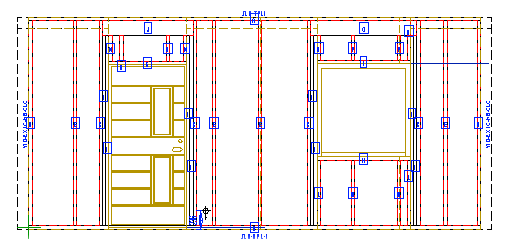
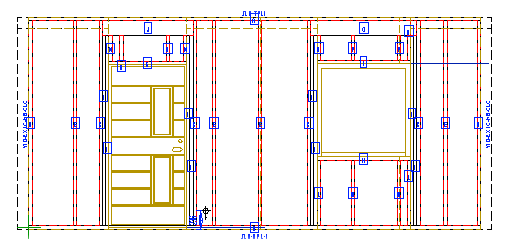

![]() Information
Displayed in the Wall Panel Drawing
Information
Displayed in the Wall Panel Drawing