- Select File > Project Document Browser from the menu bar.
- Press the F3 key.
- Select
 Project Document Browser from the toolbar.
Project Document Browser from the toolbar.
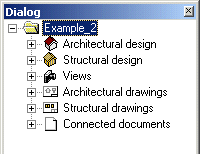
Each project contains several documents, such as the drawing and model files of the drawing-model pairs, drawing sheets, elevation, section and other views, different panel drawings, etc. You can browse the documents of the active project in the project document browser. From the browser, you can open project’s drawing-model pairs, drawing sheets, view points, etc.
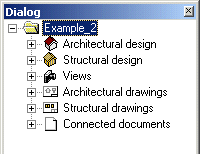
In addition, you can perform following tasks in the document browser:
| Converted from CHM to HTML with chm2web Pro 2.85 (unicode) |