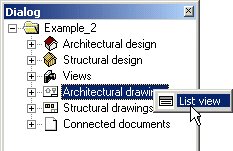Opening several documents
You can open several of project’s documents at once in the
following way:
- Open the document browser in either of the following ways:
- Select File > Project Document Browser from the menu
bar.
- Press the F3 key.
- Select
 Project Document Browser from the
toolbar.
Project Document Browser from the
toolbar.
- Move the cursor on a main title in the tree, for example
Architectural drawings.
- Right-click to open the context-sensitive menu.
- Select List view.
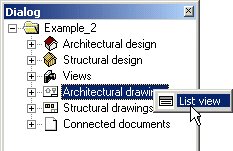
You can browse the documents in a dialog box. You can sort the
documents by clicking the headers in the list box. When you select
a document in the list box, a preview image displays the contents
of the document. You can switch off the preview image by clearing
the Preview check box.
- Select the documents you want to open in the list box. You can
select several documents by holding down the Ctrl key.
- Click OK.
 Project document
browser
Project document
browser
 Project Document Browser from the
toolbar.
Project Document Browser from the
toolbar.