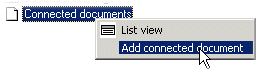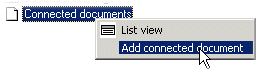Documents connected to the project
You can connect a document created with another application to
the project, for example an xls file, in the following way:
- Open the document browser in either of the following ways:
- Select File > Project Document Browser from the menu
bar.
- Press the F3 key.
- Select
 Project Document Browser from the
toolbar.
Project Document Browser from the
toolbar.
- Move the cursor on the project name or on the title
Connected documents.
- Right-click to open the context-sensitive menu.
- Select Add connected document.
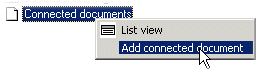
- Select the folder and the file to be connected in the Windows
Open dialog box.
Deleting a connected document
You can delete a document connected to the project in the
following way:
- Open the document browser in either of the following ways:
- Select File > Project Document Browser from the menu
bar.
- Press the F3 key.
- Select
 Project Document Browser from the
toolbar.
Project Document Browser from the
toolbar.
- Open the Connected documents branch.
- Move the cursor on the document you want to delete.
- Right-click to open the context-sensitive menu.
- Select Remove document.
 Project document
browser
Project document
browser
 Project Document Browser from the
toolbar.
Project Document Browser from the
toolbar.