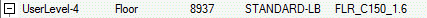Selecting a Horizontal Structure for a Main Height Level
Select a horizontal structure for a main height level as
follows:
- Move the cursor over the project id in the document
browser.
- Right-click to open the context-sensitive menu.
- Select
 Edit 3D Levels. The 3D Levels dialog box
opens.
Edit 3D Levels. The 3D Levels dialog box
opens.
- Select how a changed structure thickness affects the height
levels. Under When floor thickness changes, select either of
the following:
- Fix room height - The height value of the main height
level changes.
- Fix floor to floor height - The height value of the sub
height level changes.
- Click the row of a main height level in the dialog box.
- Right-click to open the context-sensitive menu.
- Select Select floor or ceiling.
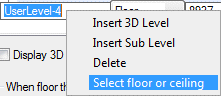
- Select a floor in the Component Properties dialog box.
 Component
Properties Dialog Box - Select a Floor or Ceiling
Component
Properties Dialog Box - Select a Floor or Ceiling
The name of the floor is refreshed in the Floor or Ceiling
field, and the name of the library in the Floor or Ceiling Library
field.
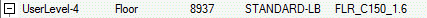
- Do either of the following:
- Select the Apply floor and ceiling selections to model
check box. The program changes all the floors constrained to
the main height level in the model according to the selection
regardless of their original structure.
- Clear the Apply floor and ceiling selections to model
check box. The floors in the model remain unchanged.
- Confirm by clicking OK.
 Adding a New
Main Height Level
Adding a New
Main Height Level
 Adding a New Sub Height
Level
Adding a New Sub Height
Level
 Defining Height Levels
Defining Height Levels
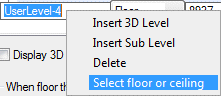
![]() Component
Properties Dialog Box - Select a Floor or Ceiling
Component
Properties Dialog Box - Select a Floor or Ceiling