Edit a Surface Material
Depending on the material, you can use this function to edit
either the parameters or shader properties of a rendering material
on a surface.
Surface-specific functions should be used only on a few surfaces
in the model. Using them on a large mass can slow down managing the
model and corrupt the materials. It is recommended to use the
Edit a Material in a
Building Component or Edit a Material in the Entire
Model functions instead.
- Select
 Rendering > Advanced >
Rendering > Advanced >
 Edit Surface Material.
Edit Surface Material.
- Select a surface whose material you wish to edit. After this,
you can select other surfaces of the same material. An exception to
this are building components. You can select only one surface of a
component at a time.
- Select the surface/surfaces.
- Select Confirm.
- Edit the parameters of a parametric material, or the shader
properties of a non-parametric material.
 Edit the
Parameters of a Rendering Material
Edit the
Parameters of a Rendering Material
 Edit the Shader
Properties of a Material
Edit the Shader
Properties of a Material
- Accept the changes by clicking the OK button.
- Quit by pressing the Esc key.
 Note
Note
- You can restore the default rendering material connected to the
category of the surface by using the Restore the Default Material
For a Selected Surface or Restore All Default
Materials function.
- Please note the following restrictions when editing the surface
materials of a building component with this function:
- You can only edit the material of one surface of a component at
a time. If there are other components with the same surface
material in the model, you have to edit each component and each
surface one by one.
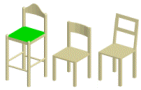
- If there are several copies of the same component in the model,
the surface you select in one component becomes selected in all the
other components as well.
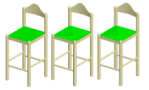
 Edit a Material in a Building
Component
Edit a Material in a Building
Component
 Edit a
Material in the Entire Model
Edit a
Material in the Entire Model
 Restore
the Default Material For a Selected Surface
Restore
the Default Material For a Selected Surface
 Restore
All Default Materials
Restore
All Default Materials
 Rendering
Functions
Rendering
Functions
![]() Edit the
Parameters of a Rendering Material
Edit the
Parameters of a Rendering Material![]() Edit the Shader
Properties of a Material
Edit the Shader
Properties of a Material![]() Edit the
Parameters of a Rendering Material
Edit the
Parameters of a Rendering Material![]() Edit the Shader
Properties of a Material
Edit the Shader
Properties of a Material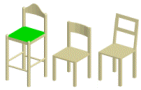
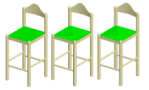
![]() Edit a Material in a Building
Component
Edit a Material in a Building
Component![]() Edit a
Material in the Entire Model
Edit a
Material in the Entire Model![]() Restore
the Default Material For a Selected Surface
Restore
the Default Material For a Selected Surface![]() Restore
All Default Materials
Restore
All Default Materials![]() Rendering
Functions
Rendering
Functions