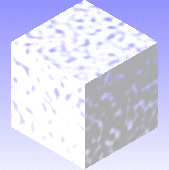
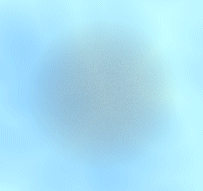
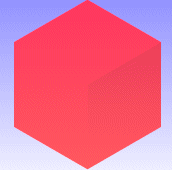
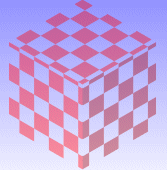
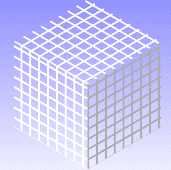
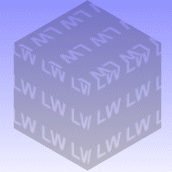
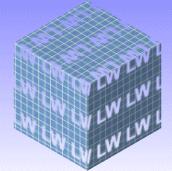
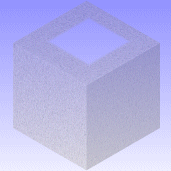
|
Visualization |
The Transparency feature is used to define a material’s degree of transparency or opacity, and the amount of light it transmits.
At its simplest, the transparency feature yields a clean transparency. It can also be used to create more complex properties, such as an eroded surface, which cannot be created using a 3D modeller.
To be visible in visualisation, the transparency features require at least the Full rendering method. The rendering method is selected from the model window’s Shading settings.
The Transparency shader includes the following types:
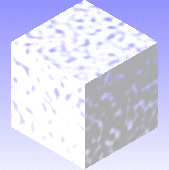
|
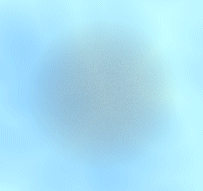
|
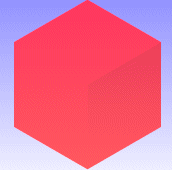
|
|
|
|
Eroded | Glow | Plain |
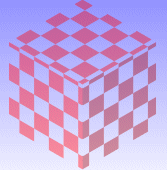
|
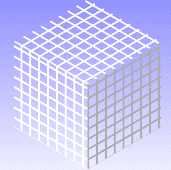
|
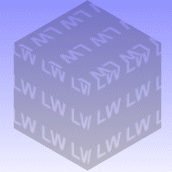
|
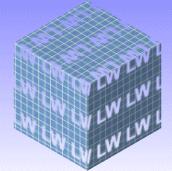
|
| Wrapped Checker | Wrapped Grid | Wrapped Image | Wrapped Mask |
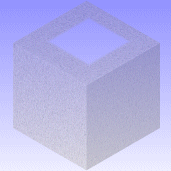
|
|||
| Wrapped Square |
| Converted from CHM to HTML with chm2web Pro 2.85 (unicode) |