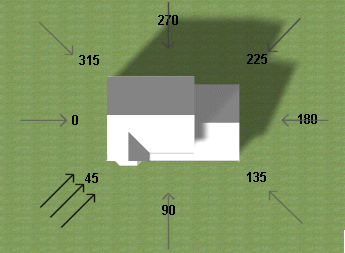Editing the Direction of Sunlight
Edit the direction of sunlight in a model as follows:
- Select
 Rendering >
Rendering >  Edit/Delete Lights. The Edit Lights dialog box opens.
Edit/Delete Lights. The Edit Lights dialog box opens.
- Select the Distant Light row from the list.
- Click the Edit Library button. The Distant Light dialog
box opens.
- Define the position and direction of distant light by moving
the Rotation and Height sliders.
- Rotation is the direction of the incident sunlight. It
can be adjusted 0 to 360 degrees around the model. If the value is
0, the direction of incidence is left. Larger values rotate the
direction of incidence counter-clockwise.
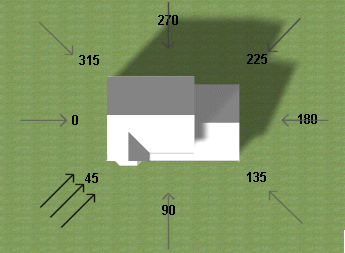
- Height is the altitude angle of the light (the sun)
(-90) 0 to 90. With a Height value = 0, the sun is to the level of
the horizon. When the Height = 90, the sun is straight above. In
Finland (Helsinki), the highest point the sun shines from is about
53.5 degrees at the summer solstice. In practice, lower altitude
angles are more useful for rendering.
- Confirm and close the dialog boxes by clicking OK.
 Note
Note
- You can create a distant light fixed in the viewing
direction by adding a new light to the Shared folder in the
library. The incidence angle of a distant light fixed in the
viewing direction does not need to be edited when the viewing
direction is changed.
 Contrast
Between Light and Shadow
Contrast
Between Light and Shadow
 Distant, Point and Spot Light
Properties
Distant, Point and Spot Light
Properties
 Light Table Editing
Functions
Light Table Editing
Functions
 Distant Light Fixed
in the Viewing Direction
Distant Light Fixed
in the Viewing Direction
 Visualization
Functions
Visualization
Functions