|
Rendering |
Define the light properties: intensity, is the light on or off, color, location, direction and shadows.
On
Switch the light on (default) or off.
Name
You can name the light. It will be easier for you to recognize the light in the object tree and the light table.
Intensity
The intensity can have values 0-1. If you change the value, you can see the change of the intensity in the model at once.
Light falloff
You can select this property for a point light and a spot light. Select one of the following:
Constant - Default value. The intensity of the light does not decrease when the distance increases.
Linear - The intensity of the light is halved when the distance is doubled.
Square - The intensity of the light is reduced to one quarter when the distance is doubled.
Light color
White light is the default. You can define the color in the following ways:
Enter the color's RGB value in the Red, Green and Blue fields.
Click the Palette button and click a color in the palette. You can adjust a luminous of a color with the slide switch. Accept the color selection. The selected RGB value of the light color is displayed in the dialog box.
Shadows
Select whether the light creates shadows or not. Edit the variable values of the shadows by clicking the Values button. You can edit three variables: resolution, softness, and quality. Select a new value from the list or enter a numeric value in the field. Following numeric values are possible:
Resolution can have a value between 0 and 2048. At resolution 0 the shadows will be sharp.
Softness can have a value between 0 and 5.5.
Quality can have a value between 0 and 9.
The best and sharpest image is achieved by using the values Resolution=0, Softness=1 and Quality=9.
Light cone
You can select this property for a spot light. Click the Values button, and enter numeric values in the fields. The numeric values are as follows:
Light cone angle - Defines the angle of the light cone in degrees (angle1).
Light cone delta angle - Defines the half-light area in degrees (angle2).
Beam distribution - Defines the distribution of the light beams. With large values such as 8, the light beams are concentrated in the middle of the light cone. With small values such as 0 and below, the light beams are concentrated at the edges of the light cone.
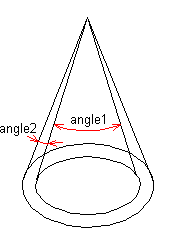
Light place and direction
You can define the position and direction of a light in different ways, depending on the light type.
Point Light
You can only define a position for a point light. Click the Position button and select the position in the model. Point light illuminates spherically in all directions. Its beams begin from the position point and are evenly distributed.
Spot Light
You can define both the position and direction for a spot light. First, click the Position button, and click a point in the model. After this, click the Location button, and click a direction point in the model. The beams are spread conically from the position point towards the direction point. You can define the properties of the light cone under Light cone.
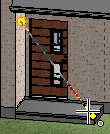
Distant Light
Define the position and direction of distant light by moving the Rotation and Height sliders.
Rotation is the direction of the incident sunlight. It can be adjusted 0 to 360 degrees around the model. If the value is 0, the direction of incidence is left. Larger values rotate the direction of incidence counter-clockwise.
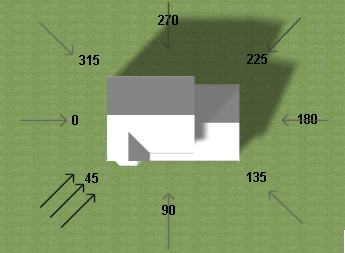
Height is the altitude angle of the light (the sun) (-90) 0 to 90. With a Height value = 0, the sun is to the level of the horizon. When the Height = 90, the sun is straight above. In Finland (Helsinki), the highest point the sun shines from is about 53.5 degrees at the summer solstice. In practice, lower altitude angles are more useful for rendering.
If you wish, you can set the position and direction coordinates of the light to zero, in which case the incoming direction of the light is relative to the viewing angle. It is not necessary to edit the incoming direction of a relative distant light, when the viewing angle changes.
The feature Binding is not used in the Vertex BD application.
Render
The model in the working window will be visualized, when you click the button.
Advanced
The function opens the Light Edit dialog box in which you can edit the shader properties of the light.
![]() Add a Light
Add a Light
![]() Edit Lights in the Object
Tree
Edit Lights in the Object
Tree
![]() Edit Lights in the Light
List
Edit Lights in the Light
List
| Converted from CHM to HTML with chm2web Pro 2.85 (unicode) |