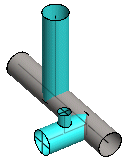
|
Piping Design |
You can continue the pipe line with a set-on, or set a pipe component on the pipe line. In a set-on, the direction of the branching pipe is free.
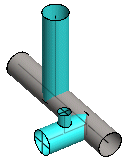

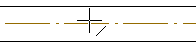
![]() Continue a Line
from the End of a Pipe/Component
Continue a Line
from the End of a Pipe/Component
![]() Continue a Line from a
Component
Continue a Line from a
Component
![]() Continue a Line with a Branch
Component
Continue a Line with a Branch
Component
![]() Auxiliary Functions when
Adding a Pipe or Duct Line
Auxiliary Functions when
Adding a Pipe or Duct Line
| Converted from CHM to HTML with chm2web Pro 2.85 (unicode) |