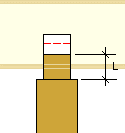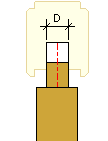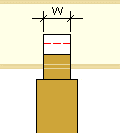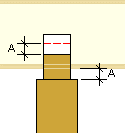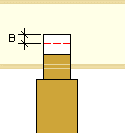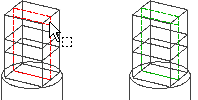Column End Tenon Joint
You can connect a column end to a log wall with a tenon joint. A
hole is created in the log wall that will be included in the log
work drawing and the machining list. If you remove or add logs
above or below the column, the joint will follow.
- Activate the model window.
- Select
 Beams, Columns >
Beams, Columns >  Connection Details. The browser opens.
Connection Details. The browser opens.
- Select the Log Walls folder in the browser.
- Select the 0003 Column End Tenon Joint.
- Select a log wall.
- Select the ends of the columns to be connected.
- Select Confirm. The Column Tenon Joint dialog box will
open.
- Define the joint parameters in the dialog box.
- Tenon length - Select the tenon length (L) from the list
or enter the desired value in the text field.
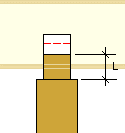
- Tenon thickness - Select the tenon thickness (D) from
the list or enter the desired value in the text field.
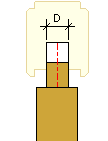
- Tenon width - Select the tenon width (W) from the list
or enter the desired value in the text field.
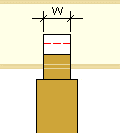
- Settling space - Select the settling space (A) from the
list or enter the desired value in the text field.
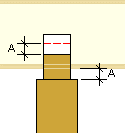
- Mortise add. depth - Select the mortise additional depth
(B) from the list or enter the desired value in the text field.
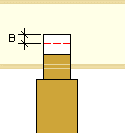
- Confirm by clicking OK.
- If you have created a joint between the column and the wall
earlier, delete the old joint by selecting Delete in the
message box.
 Note
Note
- The joint is also displayed in the log work drawing.
- You can remove a joint in the following ways:
- When you add a log column, the program adds the settling space
and screw leg to the top or bottom of the column according to your
selection. After creating the joint, delete the screw leg macro
from the log work drawing.
 Adding a Log
Column
Adding a Log
Column
 Column End Drilling + Screw Leg
Column End Drilling + Screw Leg
 Vertex
Browser
Vertex
Browser