The method of presentation of the cross section is cross if the PROFPROP file contains the following rows:
geomprop= SECT.FIG CROSS
geomprop= SECT.FPROP PIECE.SECT
!geomprop= SECT.PROP PIECE.WD
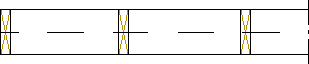
The drawing properties of the cross are defined in the system's line settings with the line name PIECE.SECT.
Please note that presentation as hatch is disabled by adding a comment mark (exclamation mark) as the first character in the row "geomprop= SECT.PROP PIECE.WD".
The presentation of the cross section is hatch, if the PROFPROP file contains the following rows:
!geomprop= SECT.FIG CROSS
geomprop= SECT.PROP PIECE.WD
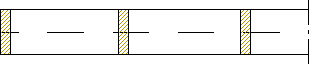
The drawing properties of the hatch are defined in the system's hatch settings with the hatch name PIECE.WD. The default is hatch.
Please note that presentation as cross is disabled by adding a comment mark (exclamation mark) as the first character in the row "geomprop= geomprop= SECT.FIG CROSS".