- Lift Holes
- Enable or disable the contextual toolbar switch
 One Area.
One Area. - Choose the selection method for the structure and the structural layer.
-
Select the structures according to the selection mode.
You can select more than one panel when the
 One Area switch is disabled. In this case,
confirm the selections with the Confirm function.
One Area switch is disabled. In this case,
confirm the selections with the Confirm function. -
Click locations for the holes.
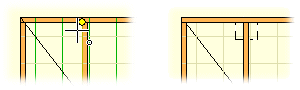
-
Select Confirm.
- Enable or disable the contextual toolbar switch
- Rod Hole
- Enable or disable the contextual toolbar switch
 One Area.
One Area. - Choose the selection method for the structure and the structural layer.
-
Select the structures according to the selection mode.
You can select more than one panel when the
 One Area switch is disabled. In this case,
confirm the selections with the Confirm function.
One Area switch is disabled. In this case,
confirm the selections with the Confirm function. -
Click locations for the holes.
-
Select Confirm.
- Enable or disable the contextual toolbar switch
- Circular Hole
- Select parameters for the service holes.
- Select the area.
- Select Confirm.
- Click the start point of the line. If you selected more than one line of service holes, click the start point of the midpoint of the service hole line group.
- Click the end point of the line.
- Rectangular Hole, Ob-round Hole
- Select parameters for the service holes.
- Select the area.
- Select Confirm.
- Click the start point of the line. If you selected more than one line of service holes, click the start point of the midpoint of the service hole line group.
- Click the end point of the line.
- Free Hole Line
- Select the profiles where you want to add the service holes.
- Select Confirm.
- Click the start point of the line in the model.
- Click the end point of the line in the model.
- Select the hole diameter in a dialog box.