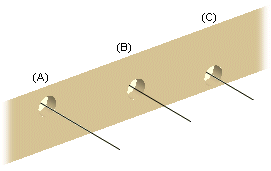
|
Framer |
Select parameters for circular service holes in the database view.
Diameter
Select the holes' diameter from the list or enter the desired value in the text field.
Depth
The holes are created using a machining piece. Select the depth of the machining piece from the list or enter the desired value in the text field. The depth must be at least equal to the thickness of the machined part.
Position
Choose one of the following as the position for the line of holes:
Top - The line of holes is positioned on the top surface (A) of the structural layer. In a wall panel, to the outer surface of the layer.
Center - The line of holes is positioned on the centerline (B) of the structural layer.
Bottom - The line of holes is positioned on the bottom surface (C) of the structural layer. In a wall panel, to the inner surface of the layer.
Select an offset for the hole's center point from the locating line from the Offset list or enter the desired value in the text field.
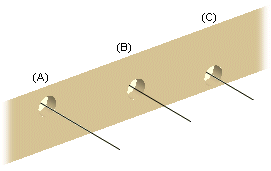
Distance
Select an offset for the hole's center point from the locating line from the Offset list or enter the desired value in the text field.
Quantity
You can add one or more lines of holes at once. Select the number of lines from the Quantity list. When you add more than one line of holes, select the spacing between the holes from the Spacing list.
Spacing
When you add more than one line of holes, select the number of lines from the Quantity list and the spacing between the holes (d) from the Spacing list.
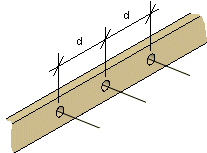
| Converted from CHM to HTML with chm2web Pro 2.85 (unicode) |