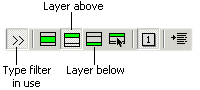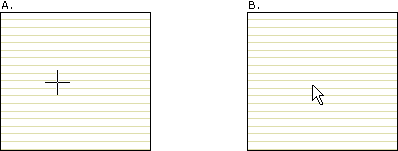|
|
Framer, Floor Framing &
Rafters
|
Selecting a Structural Layer with the Type Filter
When you are selecting a horizontal structure or a wall, floor
or roof panel for editing, you can use the Type filter. The
type filter works as follows:
- Selecting the Basic Layer
When you are adding or editing a floor or roof framing, building
floor or roof panels, or adding an insulation to a horizontal
structure, the function Base layer on the contextual toolbar
is selected by default. When you select the horizontal structure,
the structure’s basic layer whose type is FRAMING becomes
automatically selected.

 Selecting One or More Areas
Selecting One or More Areas
- Selecting a layer above or below the basic layer
When you are adding or editing sheathing or cladding, the
function Layer above on the contextual toolbar is selected
by default. When you select the horizontal structure, the
structure’s SHEET (sheathing) or COVER (cladding) type layer above
the basic layer becomes automatically selected. If you want to add
sheathing or cladding to the layer below the basic layer, switch on
the function Layer below.
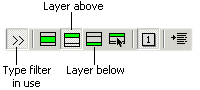
 Selecting One or More Areas
Selecting One or More Areas
Usually, it is not necessary for you to change these default
selections. An exception is a situation, where you want to add
framing or insulation to a layer other than the basic layer of the
structure (layer number 0), for example. In a situation like this,
use the function  Layer
above,
Layer
above,  Layer below or
Layer below or  Selected layer.
Selected layer.
When the Type filter is in use, and you move the cursor
on a horizontal structure on the drawing, the cursor’s appearance
tells if there are any layers appropriate for the selected function
(generating a framing, generating a sheathing, generating a
cladding etc.) in the structure.
Example: You are adding a sheathing and the function
 Layer below is selected on the contextual
toolbar. If there are not any SHEET type layers below the basic
layer of the structure, the cursor is a plus cursor (figure A). If
there is a SHEET type layer, the cursor is an arrow cursor (figure
B).
Layer below is selected on the contextual
toolbar. If there are not any SHEET type layers below the basic
layer of the structure, the cursor is a plus cursor (figure A). If
there is a SHEET type layer, the cursor is an arrow cursor (figure
B).
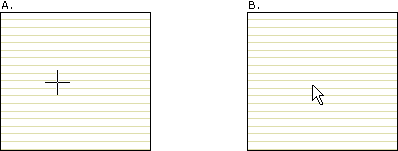
 Note
Note
- Check the selected object type in the Selection Filter dialog
box as well.
- If one or more floor or roof panels have been defined in the
basic layer of the area, you can only select panels to be framed or
sheathed. You can no longer select the horizontal structure itself
to be framed or sheathed. This way, creating overlapping framings
and sheathings (of panel and horizontal structure) is prevented.
The restriction applies when the keyword framing_filter= 1 is
defined in the keyword group BDSXX.
 Selecting One or
More Areas
Selecting One or
More Areas
 Base Layer
Base Layer
 Layer Above
Layer Above
 Layer Below
Layer Below
 Selected Layer
Selected Layer
 Select from List
Select from List
 Editing
Keywords
Editing
Keywords