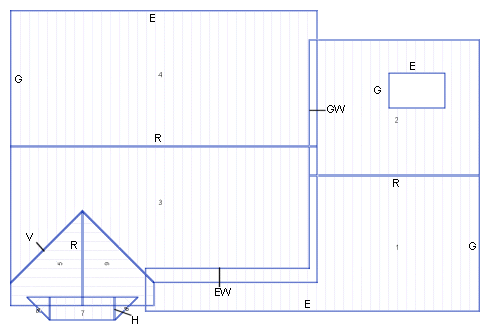Opening a Roof Layout
A roof layout shows all the roof slopes in the building model.
The layout is opened in a drawing window of its own.
- Select a detailed representation for the roof slopes by using
the Expand Layers function.
This enables the program to read the framing properties of the
battens from the correct structural layer.
- When you create the roof layout for the first time, select
 Roofs > Roof Siding Material Layout Tool >
Roofs > Roof Siding Material Layout Tool >
 Open Roof Layout. Later, you can open the roof
layout by using the same function, or you can select the function
in the project document browser:
Open Roof Layout. Later, you can open the roof
layout by using the same function, or you can select the function
in the project document browser:
- Move the cursor on the title Architectural documents / Roof
layout.
- Right-click to open the context-sensitive menu.
- Select Open Roof Layout.
- If you have already created a roof layout of the project, you
will be prompted "Picture already exists, create a new one?" Do
either of the following:
- If you want to open the layout you have created earlier, select
No.
- If you want to create a new layout, select Yes.
The slopes are shown in a top projection. The program numbers
the roof slopes and adds different eave macros to the layout
automatically. The figure below shows examples of eave macros.
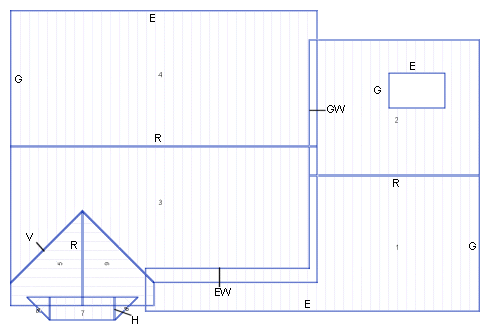
- E = Eave
- G = Gable
- R = Ridge
- V = Valley
- H = Hip
- EW = Eave next to a wall
- GW = Gable next to wall
The program uses the eave macros to collect the data of the
roof's eave and ridge lengths as well as the material consumption,
when you later collect the project's materials.
 Note
Note
- In complex roofs, you can remove automatically added eave
macros and add new ones with the function Adding a Single Eave Macro, if
necessary.
- When you have opened the roof layout, add roof siding origins to the slopes to define
where to start the placing of sheets or tiles.
- You can add the dimensions of side and gable eaves to the roof
layout by using the Check Roof
Connections function.
 Deleting an Eave
Macro
Deleting an Eave
Macro
 Roof Layouts
Roof Layouts
 Project Document
Browser
Project Document
Browser