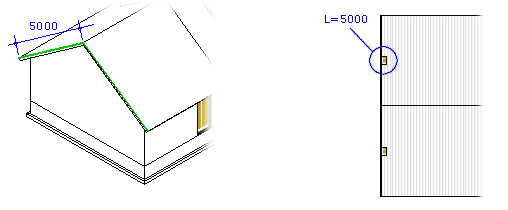Check Roof Connections
You can detect possible errors in roof modeling that can cause
irregularities in the roof surface by checking the roof
connections. Such an error may be a crack at the ridge of the roof,
for example. When eaves trims are added to such a roof, the program
also adds eaves trims at the ridge of the roof, in which case the
consumption of eaves trims is typed incorrectly in the material
report.
- Select
 Roofs >
Roofs >  Check Roof
Connections.
Check Roof
Connections.
- Select one of the following:
- Ridges, Hips, Eaves etc. - All elements of
the selected type are highlighted in color in the model. The
lengths of the elements are displayed in the 2D drawing where they
have been added. The roof is presented in top projection in the
drawing, but the lengths are true dimensions. The dimensions are
displayed in millimeters or inches, according to the dimension
system you use. When you select a new type, the program removes the
previous markings.
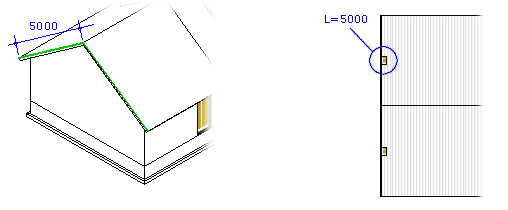
- Show All - All ridges, hips, eaves etc. are highlighted
in color in the model, and their lengths are displayed in the
drawing.
- Clear markers - All markings are removed from the model
and the drawing.
- Quit by clicking OK.
 Note
Note
- You can use this function to add the dimensions of side and
gable eaves to a roof layout drawing. See Roof Layouts.
 Roofs
Roofs
 Check Roof
Connections.
Check Roof
Connections.