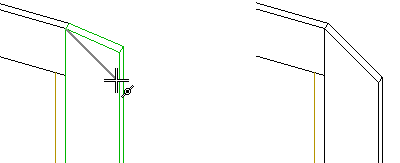
|
Architectural |
You can edit the end of a trim that has an angle parameter - see Trim Parameters. You can determine the angle using a direction line. Select the direction line using two points. You can select the end point of the direction line by clicking or entering its coordinates in the coordinate dialog box.
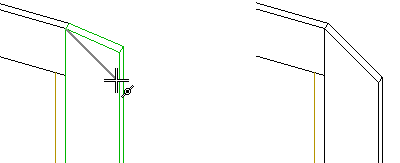
![]() Selecting a Point Location
Selecting a Point Location
![]() Trim Parameters
Trim Parameters
![]() Moving an End of a Trim
Moving an End of a Trim
![]() Saving a Trim Set
Saving a Trim Set
![]() Building Components
Building Components
| Converted from CHM to HTML with chm2web Pro 2.85 (unicode) |