Keynote Legend
You can add a text table to a drawing to which the descriptions
of the keynotes added to the drawing are collected. The table shows
the following information:
- Keynote type (A). If a description text has been defined for
the type in the KEYNOTE_TYPES database, the description text can
also be displayed on the row.
- Keynote label (B).
- Keynote description texts 1..3 (C).
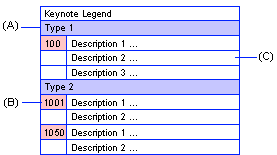
- Select
 Texts > Advanced >
Texts > Advanced >  Insert
Keynote Legend.
Insert
Keynote Legend.
- Select the keynote type from the list.
- Select the text properties.
 Text
Properties
Text
Properties
- Click a location for the table in the drawing.
- Quit by pressing the Esc key.
 Note
Note
- The information in the table and the format of the table are
defined in the ../custom/forms/KEYNOTELIST_FORMAT form file.
- When adding or deleting keynotes from the drawing, you can
update the number of the keynotes in the table by selecting the
 Texts >
Texts >  Update
Texts function.
Update
Texts function.
- The description texts in the table are read from the keynotes
added to the drawing. If the description texts in the database have
been edited after the keynote was added to the drawing, the changes
will not be automatically updated in the keynotes or the legend.
You can enable the automatic update of the description texts from
the database each time you add a legend to a drawing. The automatic
update is enabled, when the keyword keynote_params in the DRAFT
keyword group has the option autoupdate=1.
- You can update the existing legends by updating the keynotes of
the entire project.
 Default
Parameters of Keynote Texts
Default
Parameters of Keynote Texts
 Editing Descriptions of
Keynotes
Editing Descriptions of
Keynotes
 Editing Descriptions of
Keynote Types
Editing Descriptions of
Keynote Types
 Auxiliary Functions
for Adding Text
Auxiliary Functions
for Adding Text
 Automatic Update of the
Legend
Automatic Update of the
Legend
 Updating the Project Keynotes
Updating the Project Keynotes
 Text
Table
Text
Table
 Table Cell Grid
Definitions in a Form File
Table Cell Grid
Definitions in a Form File
 Defining the
Table Cell Properties in a Form File
Defining the
Table Cell Properties in a Form File
 Updating a Text
Macro
Updating a Text
Macro
 Editing
Keywords
Editing
Keywords
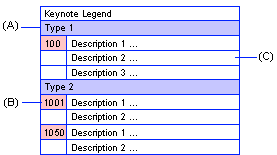
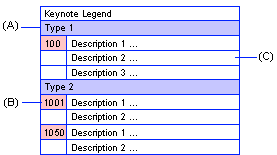
![]() Default
Parameters of Keynote Texts
Default
Parameters of Keynote Texts![]() Editing Descriptions of
Keynotes
Editing Descriptions of
Keynotes![]() Editing Descriptions of
Keynote Types
Editing Descriptions of
Keynote Types![]() Auxiliary Functions
for Adding Text
Auxiliary Functions
for Adding Text![]() Automatic Update of the
Legend
Automatic Update of the
Legend![]() Updating the Project Keynotes
Updating the Project Keynotes![]() Text
Table
Text
Table![]() Table Cell Grid
Definitions in a Form File
Table Cell Grid
Definitions in a Form File![]() Defining the
Table Cell Properties in a Form File
Defining the
Table Cell Properties in a Form File![]() Updating a Text
Macro
Updating a Text
Macro![]() Editing
Keywords
Editing
Keywords