Bevel
This function can be used to bevel a corner formed by two
straight lines. You can select additional properties from the
additional menu or define beveling properties in the dialog box.
Before confirming the bevel, you can easily reverse the bevel
dimensions using the dialog box functions. If
2D Constraint Manager is enabled, the beveling involves dimension
constraints and a coincident constraints.
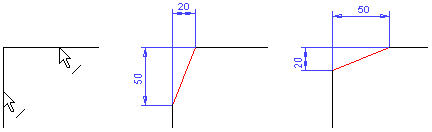
- Select Line Trimming>
 Bevel.
Bevel.
- Select the additional beveling properties.
 Additional Bevel
Properties
Additional Bevel
Properties
- Select two straight lines.
- Define the beveling data in the dialog box.
 Bevel Data
Bevel Data
- Confirm the data.
 Select two lines, and then select the
Bevel function from the context-sensitive menu.
Select two lines, and then select the
Bevel function from the context-sensitive menu.
 Note
Note
- You can edit the beveling dimensions by selecting the Edit
bevel function.
 Editing a Bevel
Editing a Bevel
- You can edit the bevel using dimension
constraints. Double-click a dimension constraint in the drawing and
edit the dimension value in the Text Edit field. Note that the
Drives Geometry dimension property is selected in the dialog
box.
- You can delete a bevel by selecting the lines and the
Delete function, or by pressing the Delete key. You can
restore the corner by trimming the lines.
 Trimming Lines
Trimming Lines
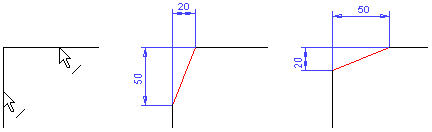
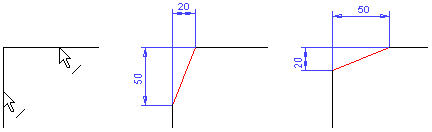
![]() Select two lines, and then select the
Bevel function from the context-sensitive menu.
Select two lines, and then select the
Bevel function from the context-sensitive menu.