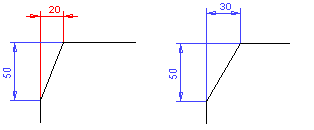Editing a Bevel
Edit the beveling dimensions in a drawing.
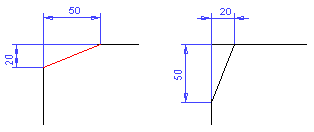
- Select Line Trimming>
 Edit
Bevel.
Edit
Bevel.
- Select a bevel line.
- Edit the beveling data in the dialog box.
 Bevel Data
Bevel Data
- Confirm the data.
 Vertex
G4: Select a bevel line and the Edit Bevel
function from the context-sensitive menu.
Vertex
G4: Select a bevel line and the Edit Bevel
function from the context-sensitive menu.
 Note
Note
- A bevel dimension used as a constraint can also be edited by
double-clicking the dimension and entering a new dimension value in
the Text Edit field of the dialog box. Note, the dimension property
Drives Geometry is selected in the dialog box.
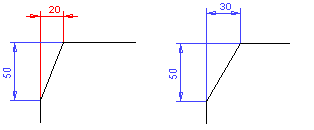
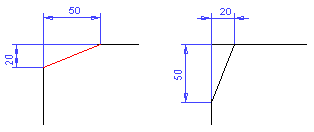
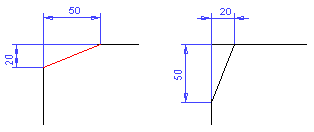
![]() Vertex
G4: Select a bevel line and the Edit Bevel
function from the context-sensitive menu.
Vertex
G4: Select a bevel line and the Edit Bevel
function from the context-sensitive menu.