![]() When you select a line to be trimmed by clicking start or end
point, you also select the line segment that will be retained after
the trim.
When you select a line to be trimmed by clicking start or end
point, you also select the line segment that will be retained after
the trim.
The line selected first determines the intersection point of the lines to be trimmed.
Trim two line elements at their intersection point by continuing and/or shortening the lines. When the lines intersect each other, select the line segments you wish to retain in the trim.
You can trim a polyline, an arc or an open ellipse.
You can trim two lines as follows:
![]() When you select a line to be trimmed by clicking start or end
point, you also select the line segment that will be retained after
the trim.
When you select a line to be trimmed by clicking start or end
point, you also select the line segment that will be retained after
the trim.
The line selected first determines the intersection point of the lines to be trimmed.
Trimming two straight lines. There are two different results depending on whether the beginning or the end of the second line is selected.
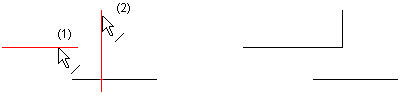
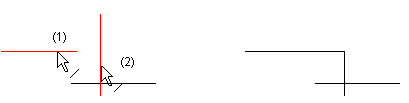
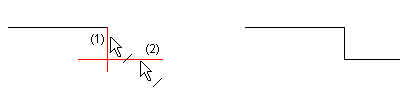
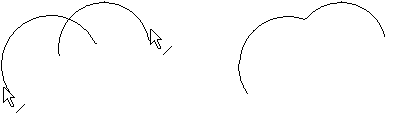
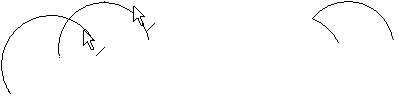
This function can be used to trim two straight lines to their nearest point of intersection. It does not matter which end of the line you click.
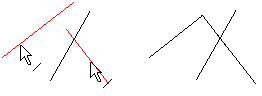
You can trim to the nearest point of intersection as follows:
![]() Trimming To
Line
Trimming To
Line
![]() Deleting a Line Segment
Deleting a Line Segment
| Converted from CHM to HTML with chm2web Pro 2.85 (unicode) |