Trimming To Line
Trimm all selected lines to one line.
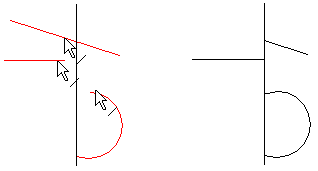
- Select Line Trimming>
 Trim lines to
a reference line.
Trim lines to
a reference line.
- First select the line to which the lines are trimmed.
- Select the trimmed end of the line.
- Confirm the selections by clicking the middle mouse
button.
 Note
Note
- You can also trim a line with the geometric
constraint, Identical.
 Trimming Lines
Trimming Lines
 Deleting a Line Segment
Deleting a Line Segment
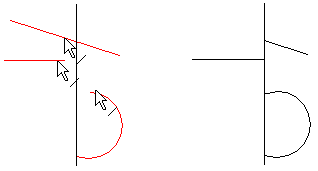
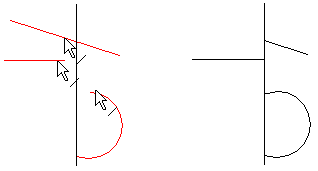
![]() Trimming Lines
Trimming Lines![]() Deleting a Line Segment
Deleting a Line Segment