You can select additional properties for a bevel in a drawing after selecting the Bevel function, but before pointing the straight lines you wish to bevel. Select the additional property from the additional menu.
![]() 1. Trim first line
1. Trim first line
![]() 2. Trim first line
2. Trim first line
![]() Set bevel dimensions
Set bevel dimensions
![]() The Bevel dialog box opens
The Bevel dialog box opens
When the function is selected, the line pointed first will be trimmed to the bevel.
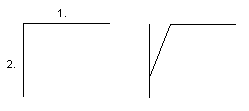
When the function is selected, the line pointed second will be trimmed to the bevel.
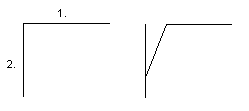
This function can be used to specify the bevel dimensions A and B separated by a comma (,). These dimensions are used for all added bevels until you change their values using this function. The effect of these dimensions is depicted in the Bevel dialog box.
This function opens the Bevel dialog box for the definition of the bevel data after you have pointed the lines to be beveled.
![]() Adding a Bevel in a
Drawing
Adding a Bevel in a
Drawing
![]() Bevel Data
Bevel Data
| Converted from CHM to HTML with chm2web Pro 2.85 (unicode) |