Hatch
You can add hatch to a continuous area or an area limited by a
continuous line. There can be areas without hatching inside the
area delimiting the hatching.
Hatching can be created by means of 3D projection and lines that
have been added (drawn) to the drawing later on. You can select the
hatch type and its properties directly. Select the search method
for selecting the edge line of a hatch.
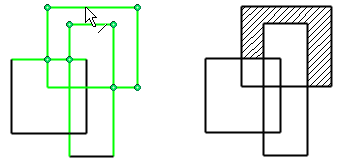
- Select Hatches>
 Hatch.
Hatch.
- Select the hatch properties from the following.
 Hatch Properties
Hatch Properties
 Hatch Type
Hatch Type
 Hatch Style
Hatch Style
- Select the search method of an edge line.
For example, select  Automatic Limit Search.
Automatic Limit Search.  Setting the Limits
Setting the Limits
- Click the edge line of the hatching area, according to the
selected search method.
- Do as follows:
- 2D drawing: Select the edge line of the hole.
- Model drawing: Select an edge line from the
projection.
- Select Confirm.
 A continuous area may contain one or more holes. Select the
outermost edge line of the hatch and the edge lines of the holes
when adding a hatch.
A continuous area may contain one or more holes. Select the
outermost edge line of the hatch and the edge lines of the holes
when adding a hatch.
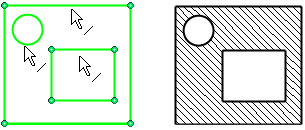
 Note
Note
- Vertex G4: Model
drawing – In a model drawing, the section hatch can be
determined in the part properties. If you have changed the hatch in
the model drawing by using the function Hatches>
 Hatch, you can cancel the change by removing the hatch from the
projection and by selecting the context-sensitive function
Update. This will update the hatch defined in the part
properties to the section view.
Hatch, you can cancel the change by removing the hatch from the
projection and by selecting the context-sensitive function
Update. This will update the hatch defined in the part
properties to the section view.
- Hatch Origin – You can indicate an origin for a hatch in
a 2D drawing or model drawing projection.
 Refresh a
Drawing/Model
Refresh a
Drawing/Model
 Adding Holes to
Hatching One by One
Adding Holes to
Hatching One by One
 Adding Holes to Hatching
Automatically
Adding Holes to Hatching
Automatically
 Setting Hatch Origin
Setting Hatch Origin
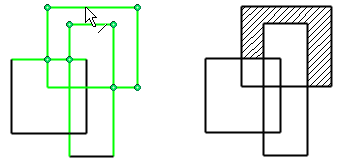
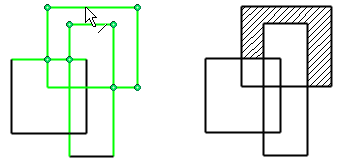
![]() Automatic Limit Search.
Automatic Limit Search. ![]() Setting the Limits
Setting the Limits![]() A continuous area may contain one or more holes. Select the
outermost edge line of the hatch and the edge lines of the holes
when adding a hatch.
A continuous area may contain one or more holes. Select the
outermost edge line of the hatch and the edge lines of the holes
when adding a hatch.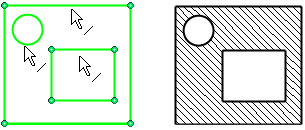
![]() Adding Holes to
Hatching One by One
Adding Holes to
Hatching One by One![]() Adding Holes to Hatching
Automatically
Adding Holes to Hatching
Automatically![]() Setting Hatch Origin
Setting Hatch Origin