You can check the current hatch type on the contextual toolbar.
![]() Hatch Properties
Hatch Properties
You can add a hatch by selecting the hatch, includes hatch type.
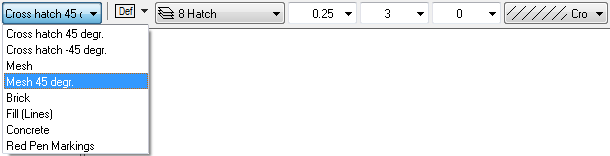
You can select the type of the hatch in the the Hatch type list on the contextual toolbar. Hatch types vary by application-specific.
As an example, Vertex G4: Hatch Types.
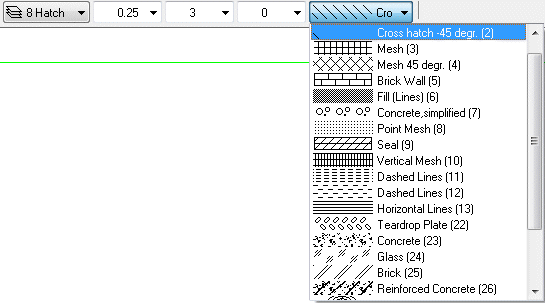
As a hatch type, you can also select Fill color (type 63). Black is the default color. You can change the color by selecting hatch properties for editing. You can toggle the visibility of the color fills by selecting the Settings> Color Fills Visible function. Printing of the drawing will slow down, when the color fills are visible.
![]() Adding
Hatch
Adding
Hatch
![]() Editing Element
Properties
Editing Element
Properties
| Converted from CHM to HTML with chm2web Pro 2.85 (unicode) |