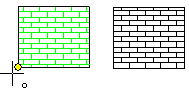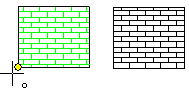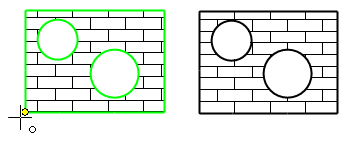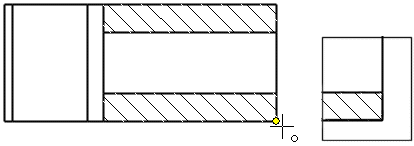Setting Hatch Origin
You can use this function to adjust a hatch by selecting the
origin of the hatch.
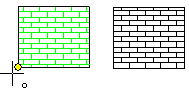
- Select Hatches>
 Set
Hatch Origin.
Set
Hatch Origin.
- Select the hatch.
- Set the position of the origin – the starting point for the
hatch.
- Select Confirm.
Setting the Origin in the Hatch Dialog Box
Click a position for the origin.
- In the 2D drawing
- In the model drawing, section view
Example: 2D drawing
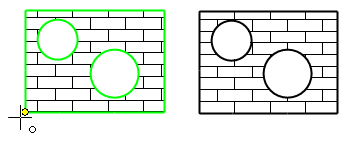
Example: model drawing
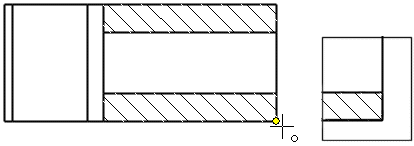
- Do either of the following:
- Double-click the hatch.
- Select the hatch, and select the contextual toolbar function
 Properties.
Properties.
- In the dialog box, click Origin.
- Set the position of the origin – the starting point for the
hatch.
- Select Confirm.