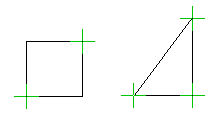
Use this function to add a closed polyline by clicking two points at least. If you click only two points, the rectangle is drawn after accepting line points. If you click more than two points, the line is drawn from the last clicked line point to the start point of a polyline.
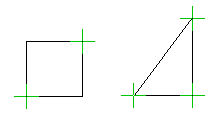
![]() Moving a Line
Point
Moving a Line
Point
![]() Moving a Line
Moving a Line
![]() Defining
Coordinates
Defining
Coordinates
| Converted from CHM to HTML with chm2web Pro 2.85 (unicode) |