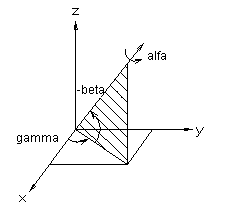
You can use the keyboard to define the exact coordinates for a point. After pressing a number key, a dialog box will be displayed in which you can enter the coordinates.
You can define the coordinates in relation to the absolute origin, a local origin or any selected point.
X coordinate
Defines the location of the X coordinate in relation to the reference point.
Y coordinate
Defines the location of the Y coordinate in relation to the reference point.
Z coordinate
Defines the location of the Z coordinate in relation to the reference point.
Angle (2D)
Defines the angle in the XY plane.
Angle (3D)
Defines the viewing angle when Use coordinate system of view has been selected in the dialog box. The viewing angles gamma, beta and alpha indicate the following:
gamma (g): the angle around the z axis
beta (b): the viewing direction in relation to the horizon
alpha (a): the eye slant
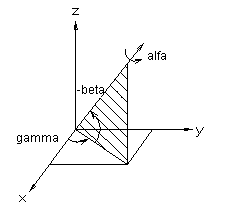
You can also enter the angle with the distance or in the direction of the coordinate axis. The length of an element is entered in the direction of the viewing angle.
![]() An axample of
defining coordinates using the viewing angle
An axample of
defining coordinates using the viewing angle
Distance
Defines the distance of a point from the reference point. You can enter a distance when defining an angle, for example. Enter the viewing angle -20 g (-20 degrees around the z axis), distance 40.
Reference point: Previous point
Defines the last-clicked point as the reference point for the coordinates. You can define the previous point by selecting the Click Reference Point function.
Reference point: Model origin
Defines the origin of the model as the reference point for the coordinates.
Reference point: Drawing origin
Defines the origin of the drawing as the reference point for the coordinates.
Use coordinate system of the view
Defines a coordinate system according to the view (gamma, beta, alpha). This function can be used to define the value of an angle.
| Converted from CHM to HTML with chm2web Pro 2.85 (unicode) |