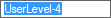
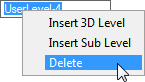
You can delete a height level when it is not in use. A height level is in use, when objects have been constrained to it, or the project's PARAMETERS file refers to it. The function also deletes the sub height levels of the height level.
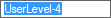
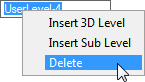
![]() Adding a New
Main Height Level
Adding a New
Main Height Level
![]() Adding a New Sub Height
Level
Adding a New Sub Height
Level
![]() Renaming a Height Level
Renaming a Height Level
![]() Showing and Hiding Height
Levels in the Model
Showing and Hiding Height
Levels in the Model
![]() Defining Height Levels
Defining Height Levels
| Converted from CHM to HTML with chm2web Pro 2.85 (unicode) |