 Renumber Flats.
Renumber Flats.|
Townhouse Design |
If you defined labels, or numbers, for the flats when adding them, you can later renumber the flats.
 Renumber Flats.
Renumber Flats.The label is displayed in the floor plan and the material report.
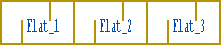
![]() Defining a Label in
the Select Flat Dialog Box
Defining a Label in
the Select Flat Dialog Box
![]() Moving a Label by the Grip
Point
Moving a Label by the Grip
Point
![]() Adding a Flat
Adding a Flat
| Converted from CHM to HTML with chm2web Pro 2.85 (unicode) |