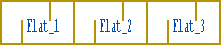Select Flat
Select the flat or building group project to be added to the
main project in the dialog box. Select the desired drawing file,
model file or both from the drawing-model pairs of the project.
Dialog Box Options
Project
Select the flat or building group project in one
of the following ways:
-
Select the project from the list. All the
projects in the project directory are gathered on the list.
-
Click the Browse button and select the
project in a dialog box. You can search for a project on the basis
of search criteria, or you can sort the projects into groups
according to the sorting attributes you choose. When you are
selecting a building group project, select the saving location
BLDG_GROUPS in the dialog box.
 Select Building Dialog
Box
Select Building Dialog
Box
Identification
You can define a label, or a number, for the
flat. The label is displayed in the floor plan and the material
report. The label can be formed of a prefix and a sequential
number, for example Flat_1.
When you are adding the flat for the first time,
type the label of the first flat in the field. The program
automatically numbers the other flats in sequential order. In other
words, each flat has a label of its own, even if the same flat
project would be used.
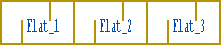
Next time you select the flat adding function,
the next available number is the default label in the dialog box.
If you try to assign an existing label to a flat, the program will
automatically find the next available number for the flat.
You can move the label from the grip point.
If you leave the field empty, a label is not
added.
Drawing
Select a drawing file of the selected project
from the list.
Model
Select a model file of the selected project from
the list.
 Moving a Label by
the Grip Point
Moving a Label by
the Grip Point
 Adding a Flat
Adding a Flat
 Select Project
Select Project
 Adding a Building
Group
Adding a Building
Group