- Select
 Pipings >
Pipings >  Add Pipe
Line.
Add Pipe
Line. - Select
 Pipings >
Pipings >  Add Duct
Line.
Add Duct
Line.
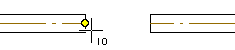
The pipe/duct information is determined by the selected grip point.
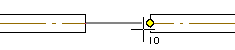
The parts are connected. A continuous line is created.
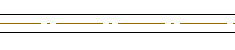
|
Piping Design |
When you remove a component between two pipes/ducts, the line is broken. Complement the missing section by adding a pipe or duct line between grip points.
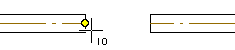
The pipe/duct information is determined by the selected grip point.
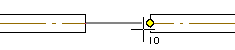
The parts are connected. A continuous line is created.
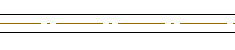
![]() Continue a Line
from the End of a Pipe/Duct
Continue a Line
from the End of a Pipe/Duct
![]() Delete a Pipe or Duct
Component
Delete a Pipe or Duct
Component
![]() Add a Grip Point
Linkage
Add a Grip Point
Linkage
![]() Edit a Pipe or Duct
Line
Edit a Pipe or Duct
Line
| Converted from CHM to HTML with chm2web Pro 2.85 (unicode) |