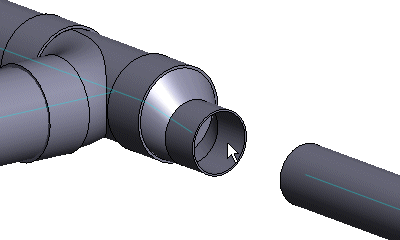
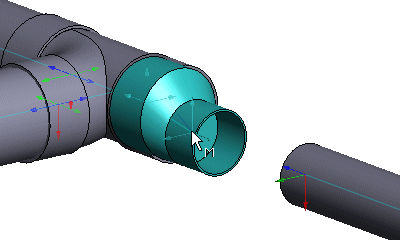
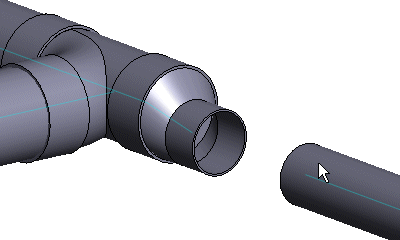
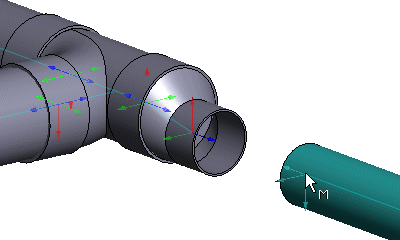
The parts are connected.
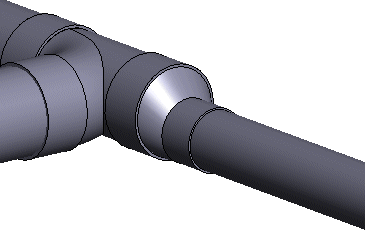
|
Piping Design |
You can link the end of a pipe/duct to the end of another pipe/duct by adding a grip point linkage between the parts. The part can also be a pipe, duct or macro component (requires that a locating point macro has been modeled for the macro component). A grip point linkage is a geometric constraint.
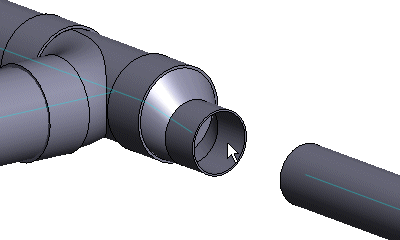
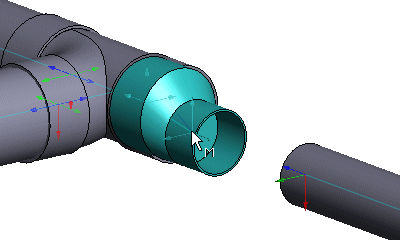
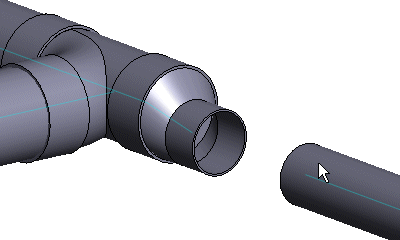
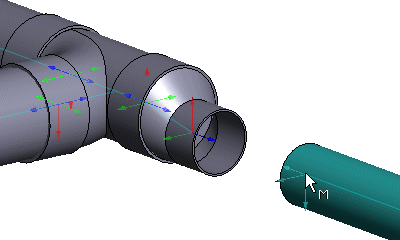
The parts are connected.
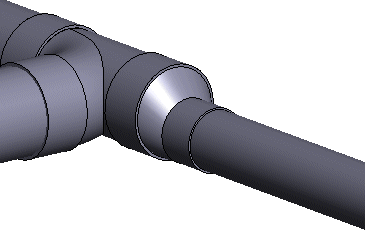
![]() Grip Point
Linkage
Grip Point
Linkage
![]() Position the Parts of a Pipe or
Duct Line Using Constraints
Position the Parts of a Pipe or
Duct Line Using Constraints
![]() Edit a Pipe or Duct
Line
Edit a Pipe or Duct
Line
| Converted from CHM to HTML with chm2web Pro 2.85 (unicode) |