The program will automatically add rooms based on the closed wall chains when the Settings > Constraints and Automatic Sketching > Automatic Rooms setting has been enabled.
When you are adding walls and have selected the ![]() Room-creating wall auxiliary function, the program will
automatically create a new room in the floor plan based on the
added wall.
Room-creating wall auxiliary function, the program will
automatically create a new room in the floor plan based on the
added wall.
The color fill of the room is determined by the room label. You can edit the label of each room by double-clicking it.
You can divide a continuous space (for example living room - kitchen) into different rooms using a fictitious wall (A). The wall has only 2D geometry. In the Select Wall dialog box, choose Other as the wall type and Fictitious Wall for Dividing Space as the wall. The program will add the fictitious wall on layer 20 Space Divider Wall. You can hide the fictitious walls by hiding the layer in question from the floor plan.
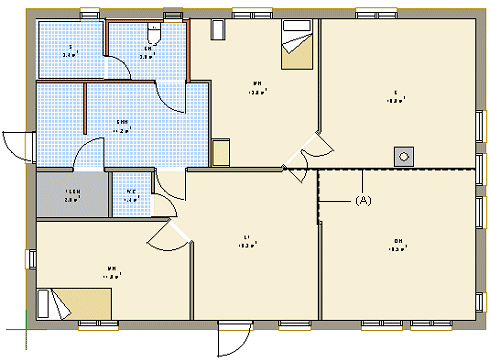
![]() Room-Creating Wall
Room-Creating Wall
![]() Adding a
Wall
Adding a
Wall
![]() Room
Data
Room
Data
![]() Parametric Building Model
Parametric Building Model
| Converted from CHM to HTML with chm2web Pro 2.85 (unicode) |