Notches
You can add a bevel to the end of one or more logs. Use the
function in the elevation of a log wall.
- Open the elevation of the log wall.
- Right-click to open the context-sensitive menu.
- Select
 Notches.
Notches.
- Select the bevel shape from the additional menu.

 - Planed log
bevels
- Planed log
bevels
 - Round log
bevels
- Round log
bevels
- Select the log ends. The program will mark the selected log end
with a symbol. You can select both ends of a log with the Ctrl key
pressed down.
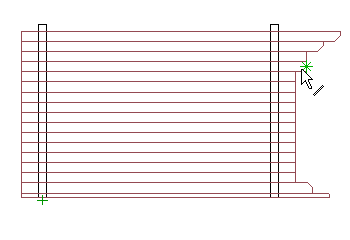
- Select Confirm.
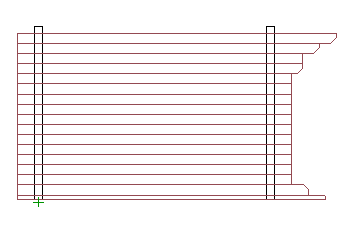
 Note
Note
- Open the log wall elevation with the
 Edit
Log Wall Shape function.
Edit
Log Wall Shape function.
- You can cut a rectangular notch in a log by selecting
 Clip Hole in Log Wall.
Clip Hole in Log Wall.
- Remove log bevels and notches by selecting
 Delete Notches.
Delete Notches.
 Edit Log Wall
Shape
Edit Log Wall
Shape
 Clip a Hole in a Log Wall
Clip a Hole in a Log Wall
 Delete Notches
Delete Notches
 Log Walls
Log Walls

 - Planed log
bevels
- Planed log
bevels
 - Round log
bevels
- Round log
bevels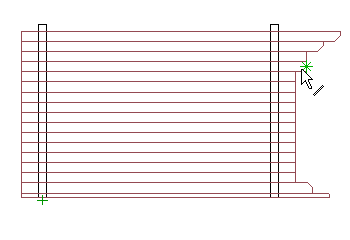
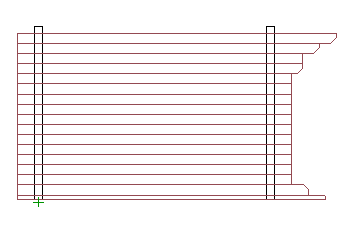
 - Planed log
bevels
- Planed log
bevels
 - Round log
bevels
- Round log
bevels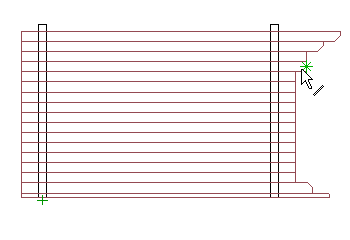
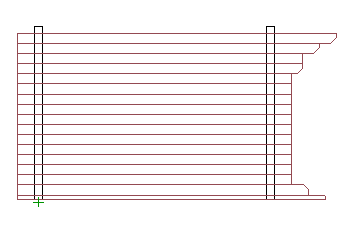
![]() Edit Log Wall
Shape
Edit Log Wall
Shape![]() Clip a Hole in a Log Wall
Clip a Hole in a Log Wall![]() Delete Notches
Delete Notches![]() Log Walls
Log Walls