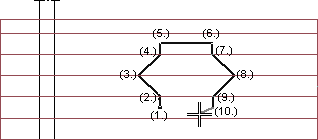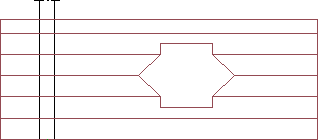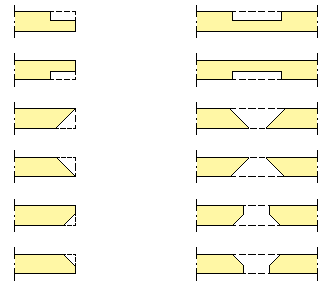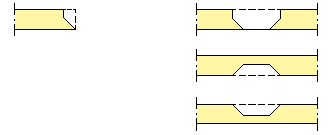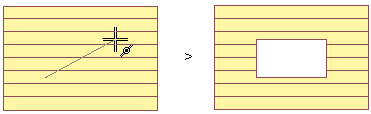- Select the function in the wall elevation
- Open the elevation of the log wall.
- Right-click to open the context-sensitive menu.
- Select
 Clip Hole in Log Wall.
Clip Hole in Log Wall.
- Select the function in the model
- Activate the model window.
- Select a log wall.
- Right-click to open the context-sensitive menu.
- Select Log Wall >
 Clip
Hole in Log Wall.
Clip
Hole in Log Wall.
Select the points of the opening using the cursor, type the coordinates of the points, or use the snap functions in the context-sensitive menu. Lock the cursor, if necessary.