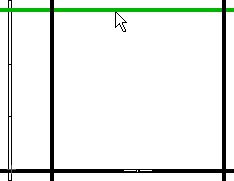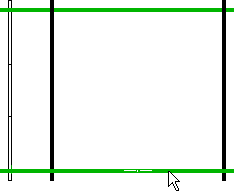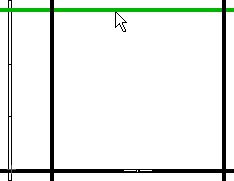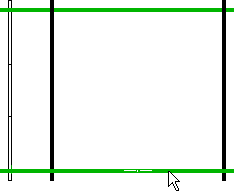Generate Log Beams
You can add log beams between two log walls. The log walls may
be of different heights. Use the function in the building floor
plan or model.
- Select
 Log Walls >
Log Walls >  Generate Log Beams.
Generate Log Beams.
- Select the first log wall. The color of the selected wall
changes. You can undo the selection by clicking a different wall.
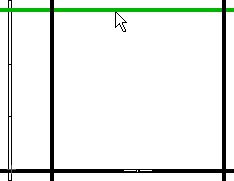
- Select Confirm.
- Select the second log wall. The color of the selected wall
changes. You can undo the selection by clicking a different wall.
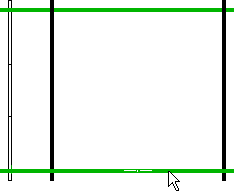
- Select Confirm.
- Select the properties of the log beams in the dialog box.
 The Generating Log
Walls Dialog Box
The Generating Log
Walls Dialog Box
 Note
Note
- The log wall selected first will determine the log profile used
in the beam as well as the tier height used when determining the
locating height of the beam.
- The locating height of the log beams is determined so that the
tops of the beams are located at the line determined by the tops of
the walls.
Example
Adding a Ridge Beam
 Log Walls
Log Walls