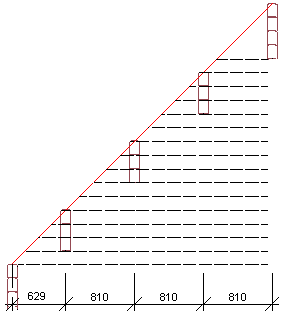
|
Log House Design |
Define the properties of log beams added between two log walls in the dialog box.
Number of beams
Type the number of beams to be added between the walls in the text field.
Number of full logs in beam
Select the height of the beam by entering the number of full beams in the text field.
Bottom log is always full
When this check box is selected, the type of the bottom log of the beam is Full. Number of logs in a beam = Number of full logs in a beam.
If the check box is not selected, the type of the bottom log of the beam is Half. Number of logs in a beam = Number of full logs in a beam + bottom half log.
When adding beams between walls of different heights, you can additionally select one of the following options:
Locating beams by net heights
The locating height and horizontal position of the beams is determined by the tier height of the log walls. The beams are accurately positioned onto the line determined by the height difference between the walls. The beams will not necessarily be located at even intervals.
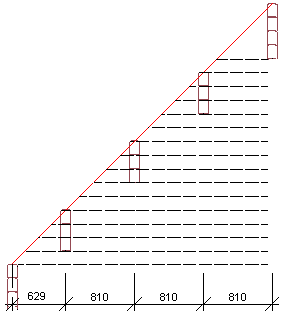
The beams will be positioned at even intervals when you select the Keep equal space between beams check box. The beams will then be positioned as close as possible to the line determined by the height difference between the walls based on the tier height of the log walls.
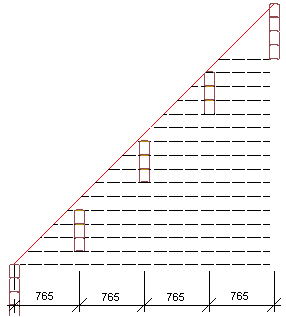
Locating beams freely
The beams are accurately positioned at even intervals on the line determined by the height difference between the walls, without adhering to the tier height of the walls.
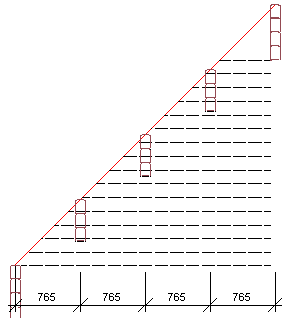
| Converted from CHM to HTML with chm2web Pro 2.85 (unicode) |