Select a library and a classification in the list box. You can only edit the drawing files of labels in customer-specific libraries.
Select the thumbnail image of a label.
Click the Open button.
Click OK to close the Label Files dialog box.
If the drawing window is not visible in the working area, open the Window menu on the menu bar and select the drawing file name from the menu.
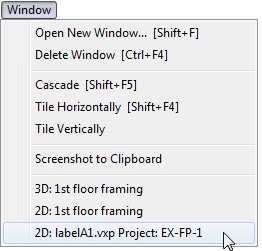
Edit the drawing. Add, for example, lines, hatches or text, or edit their properties.
- The contents of the label (prefix and sequential number, for example) are read in the #PRE# text macro.
- If you select the Covering text style, the label hides the hatch in a drawing with hidden lines removed.
- If an add-on feature for dimensioning structures is available to you, the calculation label of a part is read in the #CLABEL# text macro.
Press Ctrl+S to save the drawing.
Close the drawing window.