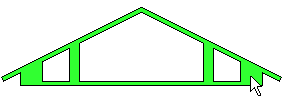
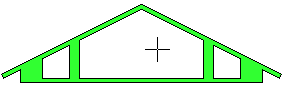
The program deletes the hole from all the selected trusses.
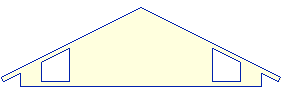
|
Framer |
You can use this function to delete a hole or a notch from a truss. Click the hole or notch to be deleted in the model window.
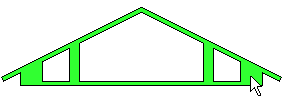
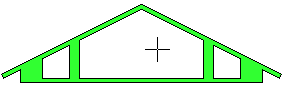
The program deletes the hole from all the selected trusses.
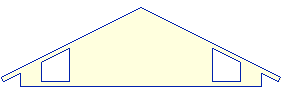
![]() Select an Object
Select an Object
![]() Copy a Hole/Chord
Shape
Copy a Hole/Chord
Shape
![]() Add a Beam Notch
Add a Beam Notch
![]() Trusses
Trusses
| Converted from CHM to HTML with chm2web Pro 2.85 (unicode) |