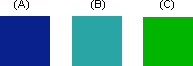
With the program in the basic mode, select an object in the working window or in the object tree, and perform a function on it. An object can be either a building component or a basic geometry element. Select an object with the cursor. In the working window, you can limit an area, which will select all objects inside it. After selecting an object, select a function from the context-sensitive menu which opens by clicking the right mouse button.
When you select an object, the program will indicate the selection as follows:
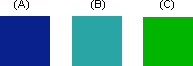
![]() Quick Lock an Object
Type
Quick Lock an Object
Type
![]() Select All Objects of the Same
Type
Select All Objects of the Same
Type
![]() Lock an Object Type
Lock an Object Type
![]() Select an Object with the Cursor
Select an Object with the Cursor
![]() Select Objects within an Area
Select Objects within an Area
![]() Select Objects Intersecting an
Area
Select Objects Intersecting an
Area
![]() Select Objects in the
Object Tree
Select Objects in the
Object Tree
![]() Deselecting
Deselecting
| Converted from CHM to HTML with chm2web Pro 2.85 (unicode) |