Select Objects Intersecting an Area
You can select objects by cropping a rectangular or a polygon
shaped area. The objects intersecting the area will be
selected.
Rectangle
- The default shape is rectangle when you start the program. If
you have changed the selection mode during working, select the
rectangular area in use with the function
 Selection Mode >
Selection Mode >  Rectangle.
Rectangle.
- Move the cursor to the upper or lower right corner of the area
and press down the left mouse button.
- Drag to the left with the mouse.
- Release the mouse button.
Both the objects that are entirely inside the area and the
objects that intersect the area are selected.

 Note
Note
- You can add a new area to the selection by pressing the Ctrl
key and selecting an area as above.
- You can remove or add selected objects by pressing Ctrl and
clicking the left mouse button over an object.
Polygon
- Select the intersecting polygon in use with the function
 Selection Mode >
Selection Mode >  Crossing
Polygon.
Crossing
Polygon.
- Click the points of the area.
- Select Confirm.
Both the objects that are entirely inside the area and the
objects that intersect the area are selected.
 Note
Note
- You can change the selection mode even in the middle of
selecting objects.
- When you want to select objects by using an intersecting line,
you can use the selection method
 Crossing
Polygon. Select the points of the polygon so that they are
approximately on the same line. Select at least three points, and
then select the Confirm function. When selecting the points,
you can lock the cursor, if necessary.
Crossing
Polygon. Select the points of the polygon so that they are
approximately on the same line. Select at least three points, and
then select the Confirm function. When selecting the points,
you can lock the cursor, if necessary.
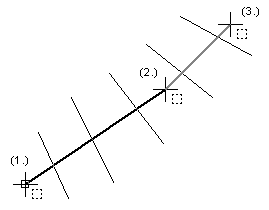
 Quick
Lock an Object Type
Quick
Lock an Object Type
 Lock an Object Type
Lock an Object Type
 Select an Object with the Cursor
Select an Object with the Cursor
 Select Objects within an Area
Select Objects within an Area

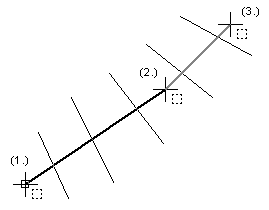
![]() Quick
Lock an Object Type
Quick
Lock an Object Type![]() Lock an Object Type
Lock an Object Type![]() Select an Object with the Cursor
Select an Object with the Cursor![]() Select Objects within an Area
Select Objects within an Area