|
Architectural, Framer |
You can use this function to add an extension inside the truss area. The pitch of the extension is determined according to an existing roof slope.
You can use the function in a situation presented in the figure below. The slopes which have been selected as the upper limiting slopes of the trusses, have been marked in the figure.
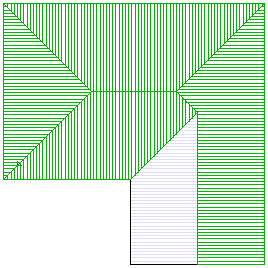
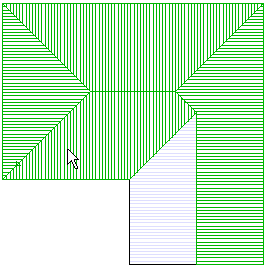
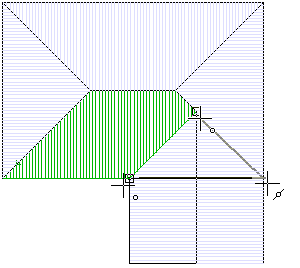
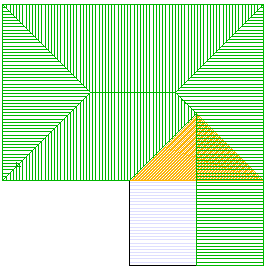
![]() Editing
extensions
Editing
extensions
![]() Deleting slope extension
Deleting slope extension
![]() Adding common trusses
Adding common trusses
![]() Adding valley trusses
Adding valley trusses
![]() Adding pop out bay trusses
Adding pop out bay trusses
| Converted from CHM to HTML with chm2web Pro 2.85 (unicode) |