|
Framer, Floor Framing & Rafters |
This function opens a dialog box, where you can select the parameters of a joist to be added to the framing.
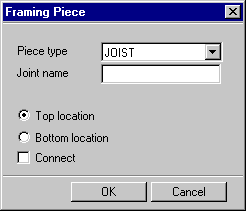
Piece type
You can select the joist type from the list
Joint name
Type the joint name in the text field. If you leave the field empty, the joint will be trimmed to the enveloping line of the profile.
Location
You can choose to position the reference point on either the top or bottom surface of the framing. The example below shows the position of a joist perpendicular to the framing, when
A the reference point is at the bottom of the profile, and the Top location has been selected
B the reference point is at the top of the profile, and the Top location has been selected
C the reference point is at the bottom of the profile, and the Bottom location has been selected
D the reference point is at the top of the profile, and the Bottom location has been selected
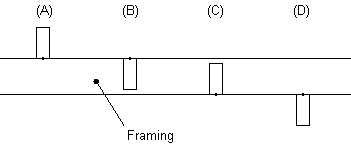
Connect
When you select the Connect check box, the joist is added so that it forms a joint with the framing pieces connected to it. In this case, if you move a side piece connected to the joist, for example, the joist is stretched to cover the offset. Note! The Joint name field needs to contain the label of the joint to be formed.
![]() Adding joist
from profile library using one point
Adding joist
from profile library using one point
![]() Adding joist from profile library
using two points
Adding joist from profile library
using two points
| Converted from CHM to HTML with chm2web Pro 2.85 (unicode) |