Use this function to rotate an object around the normal of the selected surface to the selected rotation angle. The "right hand" rule determines the positive rotation direction of the object. Select the function from the contextual toolbar.
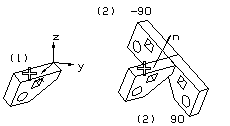
![]() Copying an Object in the Same
Model
Copying an Object in the Same
Model
![]() Moving an Object
in the Same Model
Moving an Object
in the Same Model
![]() Pasting an Object
from the Clipboard
Pasting an Object
from the Clipboard
![]() Add a
Piece of Furniture or Another Building Component
Add a
Piece of Furniture or Another Building Component
| Converted from CHM to HTML with chm2web Pro 2.85 (unicode) |