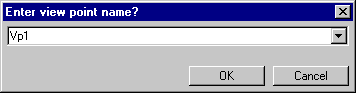Save a View as a View Point
You can save the view you have defined in the model window by
adding a view point corresponding to the view in the floor plan
drawing. You can use the view points to create perspective views of
the model for an HTML file or a movie clip.
- Define the desired view of the model before adding a view
point.
- Do either of the following:
- Select File > Other Print Functions > Save View
from the menu bar.
- Select the function in the project's document browser:
- Move the cursor over the Views heading.
- Right-click to open the context-sensitive menu.
- Select Save View.
- Enter a view point label in the text window.
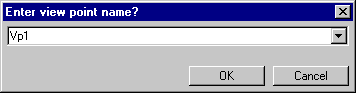
The program adds the view point symbol with the label to the
floor plan:

 Note
Note
- You can later activate the view corresponding to the view point
in the model window, see Open a View
Point.
- You can also use the functions Fly or Walk
Through in the Projection menu to define the view.
- If the Visualization add-on feature is available to you, you
can use the view points to make a video clip of the model with the
function Create a Video.
You will need at least two view points for creating a video clip.
It will take some time to create the video. You can speed up the
file creation process by positioning the view points as close to
each other as possible.
- If the WWW Publishing add-on feature is available to you, you
can use the views you have saved in an HTML document, see Create an HTML File.
- If you are using the DesignStream Interface add-on feature,
name the view intended as the preview image of the house model with
the label DS_VIEW.
 Define a 3D View in a
Drawing
Define a 3D View in a
Drawing
 Open a View Equivalent to a View
Point
Open a View Equivalent to a View
Point
 Edit a View Point
Edit a View Point
 Fly
Fly
 Walk Through a Model
Walk Through a Model
 Create a Video
Create a Video
 Create an HTML
File
Create an HTML
File
 Project Document
Browser
Project Document
Browser