|
WWW Publishing |
You can create an HTML document of the active project and view the document with an internet browser.
The program creates a folder named html/example-finnish in the project's folder and saves the images and the file index.html into the folder. The page opens automatically in the default internet browser of the operating system.
The HTML page is created on a template page included in the basic software delivery. The template page contains following elements:
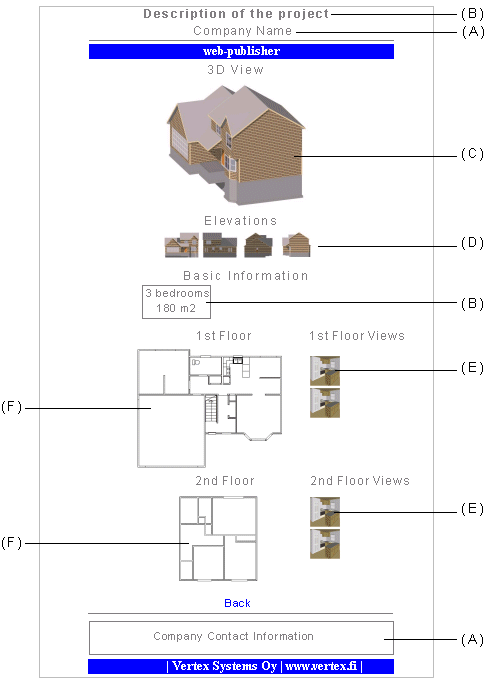
set.web.browser="C:/Program Files/Internet Explorer/Iexplore.exe"
or
set.web.browser="C:\Program Files\Mozilla Firefox\firefox.exe"
| Converted from CHM to HTML with chm2web Pro 2.85 (unicode) |